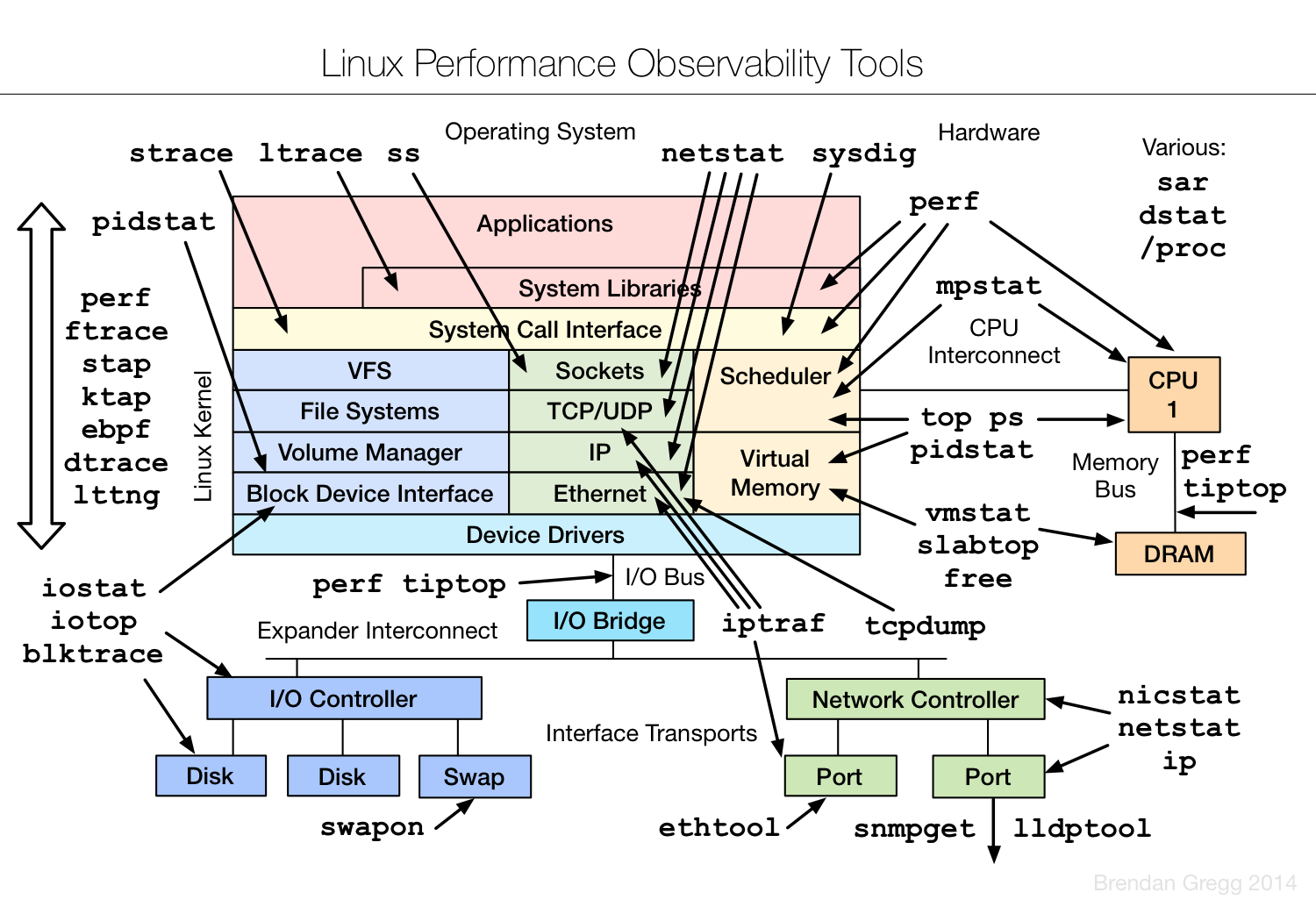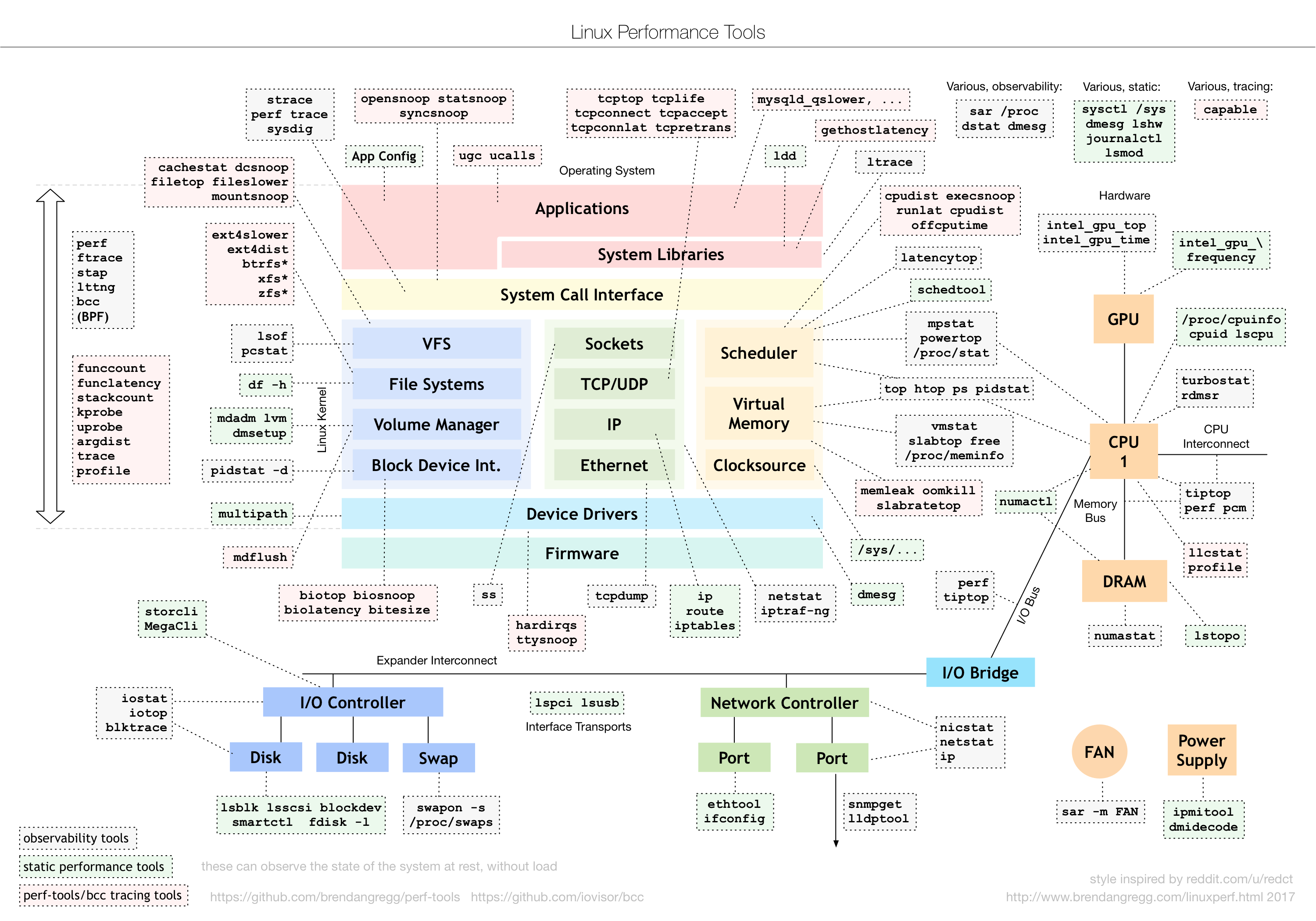这是本文档旧的修订版!
maintain
Consul
Puppet
Ansible
Performance tools
- Linux Performance(得翻墙访问)
- 十分钟检测性能(也得翻墙)
uptime dmesg | tail vmstat 1 mpstat -P ALL 1 pidstat 1 iostat -xz 1 free -m sar -n DEV 1 sar -n TCP,ETCP 1 top
login
- 日志:utmp, wtmp, btmp
- utmp maintains a full accounting of the current status of the system, system boot time (used by uptime), recording user logins at which terminals, logouts, system events etc.
- wtmp acts as a historical utmp
- btmp records failed login attempts
bash
- man bash
- fish shell a fully-equipped command line shell (like bash or zsh) that is smart and user-friendly
- 输入命令, 按下
Alt-#,命令被注释, 可以不被执行但保存在命令历史中. - 使用重定向到标准输出和标准错误
some-command >logfile 2>&1 - 在bash输入一个Tab字符, 可以先按Ctrl-V,再按Tab键,就可以。当然,也可以使用
$’\t’ - Expect 自动输密码Expect
grep
- 查找满足两个关键字A与B(有先后)的上下十行
grep -E 'A.*B' -C 10 - 查找A或B
grep -E 'A|B'
net
- 统计tcp连接数
netstat -n | awk '/^tcp/ {++S[$NF]} END {for(a in S) print a, S[a]}'
- 查看端口监听
ss -ln - 查看监听进程
netstat -lntp - 防火墙
iptables - 临时修改DNS, 实时生效:
sudo vim /etc/resolv.conf # 然后按以下方式添加或修改 nameserver 8.8.8.8
- 永久修改DNS:
sudo vim /etc/resolvconf/resolv.conf.d/base # 然后按以下方式添加或修改 nameserver 8.8.8.8
- tcpdump 使用 Linux tcpdump命令详解
- 重启网络:
sudo service networking restart - 路由操作命令:
route, 具体 man 查看. 显示路由:route -n - arp 查看
arp -an - 查看对方是否开了端口
nc -v <ip> <port>- 批量查询
nc -zv 192.168.0.189 2000-4000
- DNS linux下DNS解析(nslookup、dig、host) dig指令挺好用的
iptables
cron
# ┌───────────── min (0 - 59) # │ ┌────────────── hour (0 - 23) # │ │ ┌─────────────── day of month (1 - 31) # │ │ │ ┌──────────────── month (1 - 12) # │ │ │ │ ┌───────────────── day of week (0 - 6) (0 to 6 are Sunday to Saturday, or use names; 7 is Sunday, the same as 0) # │ │ │ │ │ # │ │ │ │ │ # * * * * * user command to execute
*/2,表示每2单位执行,比如0 */2 * * *表示每两小时执行0 10-22/2 * * *表示在每天10-22时之间每2小时执行0 2,8-10,12 * * *表示每天2点,8点,9点,10点,12点0分执行
logrotate
- 日志压缩/删除
ntp
- stratum 层级最多到16(两比特), 所以客户端不会同步层级为16的时间。
- 引用自鸟哥私房菜:
ntpq -p可以列出目前我們的 NTP 與相關的上層 NTP 的狀態,[root@www ~]# ntpq -p remote refid st t when poll reach delay offset jitter ============================================================================== *tock.stdtime.go 59.124.196.87 2 u 19 128 377 12.092 -0.953 0.942 +59-124-196-83.H 59.124.196.86 2 u 8 128 377 14.154 7.616 1.533 +59-124-196-84.H 59.124.196.86 2 u 2 128 377 14.524 4.354 1.079上頭的幾個欄位的意義為:
- remote:亦即是 NTP 主機的 IP 或主機名稱囉~注意最左邊的符號
- 如果有『 * 』代表目前正在作用當中的上層 NTP
- 如果是『 + 』代表也有連上線,而且可作為下一個提供時間更新的候選者。
- refid:參考的上一層 NTP 主機的位址
- st:就是 stratum 階層囉!
- when:幾秒鐘前曾經做過時間同步化更新的動作;
- poll:下一次更新在幾秒鐘之後;
- reach:已經向上層 NTP 伺服器要求更新的次數
- delay:網路傳輸過程當中延遲的時間,單位為 10^(-3) 秒
- offset:時間補償的結果,單位與 10^(-3) 秒
- jitter:Linux 系統時間與 BIOS 硬體時間的差異時間, 單位為 10^(-3) 秒。
cpu
- 可使用
lscpu命令来查看;CPU(s) 32 // 逻辑cpu个数,thread * core * socket Thread(s) per core: 2 // cpu 每核线程数 Core(s) per socket: 8 // cpu 核数 Socket(s): 2 // cpu 卡槽个数,即cpu硬件个数
- cpu个数
#查看物理CPU的个数 cat /proc/cpuinfo | grep "physical id" | sort | uniq | wc -l #查看逻辑CPU的个数 cat /proc/cpuinfo | grep "processor" | wc -l #查看CPU是几核 cat /proc/cpuinfo | grep "cores" | uniq #查看CPU的主频 cat /proc/cpuinfo | grep MHz | uniq
- 负载警惕值: 负载值/逻辑CPU个数 > 0.7
time
- 时区选择 (详见 timezone setting in linux:
tzselect只是方便你查看时区选项,并不会设置。- 一般可手动修改
/etc/localtime,/etc/timezone。修改/etc/localtime的方法可直接 link 到指定时区文件,时区文件可在/usr/share/zoneinfo/目录下查找。$ sudo unlink /etc/localtime $ sudo ln -s /usr/share/zoneinfo/Asia/Shanghai /etc/localtime
- ubuntu 可直接使用命令
sudo dpkg-reconfigure tzdata
- unix timestamp转北京时间:
date -d@1372654714 '+%Y-%m-%d %H:%M:%S' - 北京时间转unix timestamp:
date -d '2013-07-01 12:58:34' '+%s'
tips
- 查看文件夹占用空间:
du -s -h folder - 列出层数1的子文件夹及指定文件夹的空间占用:
du -d 1 -h folder - 排序:
sort具体看man sort - 使用
man ascii来查看 ASCII 表 - 查看二进制文件,使用hd命令
- 查看磁盘分配:
df -ahT - 定时一次性任务:
at命令, 具体看man at - 文件同步或备份,
tar -zcf每次打的包的MD5都不同, 因为记录了当前压缩时间;不压缩直接tar -cf打包则OK, 但是文件内容一样但 mtime 改变仍然会改变打包后文件 md5.所以比较差异时最好是直接比较文件二进制差异;或者保证打包时不使用拷贝等操作影响文件 mtime. export LC_ALL=C.UTF-8